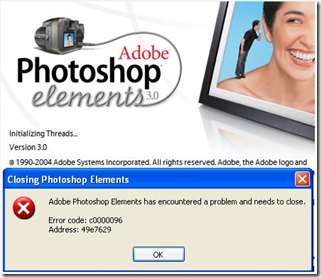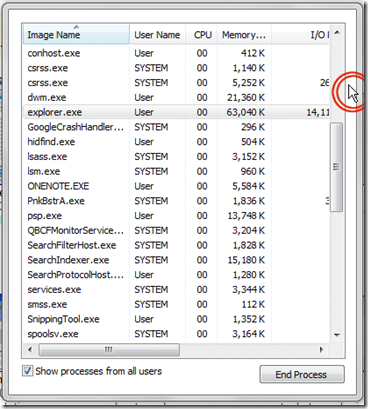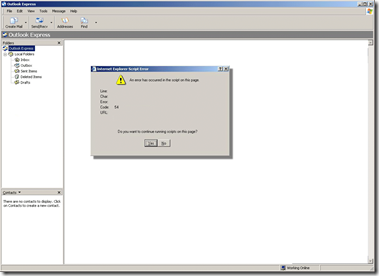I posted a few months ago about a flickering and flashing backlight on my Acer AL1711. When I’d turn it on, it would briefly flash on for about half a second, but then go dark. I fixed that problem by turning down the brightness to the minimum setting (without the help of the backlight, which is quite a task, see bottom of this post for detailed instructions).
However, the problem continued to the point where the monitor wouldn’t stay on even at minimum brightness. Here are two alternative solutions if you’re not ready to part with your monitor:
1) With your computer on, turn on the monitor. The backlight will flash off, but leave the monitor on, i.e. with the LED indicator green, for about 5-10m. This warms up the components. Then turn it off and turn it right back on, and the backlight should stay on.
2) Buy a new Power/Inverter board for your monitor. I found one on eBay for $9 including shipping. It took about 10 minutes to install, and now the monitor seems to work fine.
Please leave a comment if this helps you out!
Here is the sequence to reduce brightness if the backlight doesn’t work: hit “Menu” button once, wait 2 seconds, “Menu” button again to select “Brightness/Contrast”, “Right Arrow” to select “Brightness”, “Menu” to enable the Brightness selection, then hold “Left Arrow” for 5-10 seconds to lower brightness to 0, “Auto” x 3